If you have a nice GDI printer Xerox Phaser 3117, you will wonder there’s no driver for Mac OS X and Xerox website says this printer is not supported in Mac OS X 10.6.
As you know Mac OS X uses Apple’s developed CUPS (Common UNIX Printing System), so I’ve been used this printer on FreeBSD with Samsung GDI driver, but that wasn’t working via Mac’s interface. Even though there’s a special drivers build for this printer Splix, that was not working properly.
So you need to install 3 packages and select installed driver for your GDI printer:
- Samsung GDI (180 KB)

The samsung-gdi package includes PPDs for 26 Samsung-GDI printers. - Foomatic-RIP (640 KB)

The Foomatic-RIP package installs the necessary core runtime components to enable printing with Foomatic machinery in Mac OS X. This package is generally not useful without Ghostscript and at least one foomatic PPD. - Ghostscript (33 MB)

GPL Ghostscript is an open-source PostScript interpreter that includes integrated support for the CUPS printing system in Mac OS X. It is the replacement for ESP Ghostscript.
Packages sources are listed here.
And then select the installed driver for your printer:
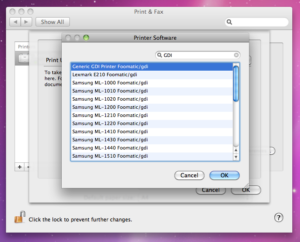
You’re done!

Does anyone has a better solution?
Спасибо, Вадим! Все работает!
download http://support.apple.com/kb/dl905
OS X 10.9 Mavericks
driver samsung ML-1220 foomatic for xerox 3117
Thank you very much! i installed printer HP ColorLaserJet CP1215 for os X maverick on my mac pro.
лень на английском писать, короче. раньше я ставил драйвер для cp1215 еще на макоси 10.7, тогда это все собиралось из исходников при помощи xcode3….
недавно купили mac pro ретина с 10.9, там уже xcode5…и make начинала выводить кучу ошибок. короче, ни фига не работало. полдня поисков по инету натолкнули меня на ваш сайт, где foomatic-RIP и ghostscript уже собраны в DMG. =) поставил – все ГУД! но драйвера для принтера cp1215, тем не менее, не было по ссылке http://www.openprinting.org/download/printdriver/macosx/ в файле hpijs-3.10.6.dmg драйвера для cp1215 НЕТ. дальше по “накатанной” – ставил foo2zjs и далее все как по ссылке http://foo2zjs.rkkda.com/INSTALL
для 1215 ./getweb 1215 и о чудо! make вывел несколько warning но ни одной ошибки, все ОК и принтер заработал. в общей сложности, часов 5-6 я пытался его “прикрутить” а помог ваш блог!
thanks it works
thanks, works perfectly
Thank you so much. It work perfectly.
Muchas gracias. Funciona muy bien.
como hiciste que funcionara, ya he descargado los tres archivos pero no los he podido instalar, me vendrìa bien una ayuda garcias.
działa!!
Ale trzeba uważać mocno się grzeje!
Drukujemy i wyłączamy.
Yessss! Brilliant. Thank you so much! A shame that Xerox says it’s not supported. You made my life better today. 🙂
works perfect, thank you soo much, link for foomatic-rip doesnt work, but i used the google ;}
Great blog, how about links exchanging? Please contact me asap, Thanks.
Use contact form please.
Worked for me on my OSX lion…. thanks a ton…. (working over network too, when I attach my printer to my Desktop)
Works well.
An issue with the top margin.
Many people complain about this. Any fix?
Thanks
Fantastic its working fine in my apple macbook OS 10.6.8
Regards,
Mallikarjun
It’s really helpful for us. it’s working good. Poster printing allows we to print large, multiple-sheet versions of our document . Watermarks such as “Draft” or “Confidential” can be easily added to the background of any print job.
Anyone that downloaded the files before the linux page went down? if you can upload to megaupload or rapidshare or any other storage service a will really appreciate, Thanks
I need this files too, does anyone have them and can upload it to rapidshate, megaupload or something similar?
best
Does anyone knows where can we download this files since the site is down?
Thank you, it works perfectly!!!!
Wow! I didn’t beliieve in it till I try. Thanx a lot!
Hey, thank you so much! I can not believe how easy it worked out!
My printer was staying unused for months!
Thanks!
very useful, saved my day, thank you very much
Thank you very much!! everything works, I’m happy 🙂
Thanks a lot! Worked pretty well, though sometimes after hitting print there is no reaction. I turned the printer off and back on again, then tried printing, and it worked again.
awesome, still working years later, sill no drivers from xerox. thanks!
sir,
Salute to you. i am novice in computer and specially inMAC
even i could do this trick very simply explained
Thank you very much !! Works great !!! God bless you !
thanks!!!
it works on mac os 10.6.8!!!
you did a great job!!!
Thanks !!! Спасибо огромное !
Thanks! works on os x 10.8.1 mountain lion!
Спасибо! Это невероятно 🙂 Я уже думала новый принтер покупать вместо этого, а оказывается, все очень просто.
Ура!!!
Greeeaaaaatttt!!!!
It works on powerbook g4 with osx 10.5.8 !
THanks
Great, working! Suppeeerrr!
Thank you very much! you are a life saver!
Thanks for help, but it still didn`t resolve my problem. I have macbook osx. 10.7 and xerox phaser 3117. I proceed as You mentioned. But printer still exceeds top margin. I would be gratefull for Your help.
Today I had similar problem with top margin, but installing Splix-1.1.1 solved it!
just install it, delete your Xerox 3117 printer and then add it again with Xerox 3117 driver that should appear in list after applying Splix
good luck!
Есть!
Работает на 10.8.2!
Большое спасибо за информацию!
а вверху не обрезает текст?
обрезает и печатает иногда с раза 3-4!!!
хотя сначала работало нормально!
Hi there,
are the 3 given install files sufficient for the printer or should i use the splix also?
Thank you!
doesn’t work for yosemite:(
Any idea?
Unfortunately it’s not working with the new OS X Yosemite (10.10). It was working with Mavericks (10.9) but not with Yosemite 🙁
+1 not working in Yosemite
thank you! you made my printer work again!
did you fix it? I just update from Maveric to Capitan and it don´t work more
For it to work on 10.10+ you need to install Splix also.
works for me on Captain
Any details how to instal this one?
При установки последнего файла gplgs-8.71 выдает ошибку и пишет что: неудалось установить по так как небыли найден по. OSX 10.11.4 В чем может быть причина?
When you install the latest file gplgs-8.71 gives an error and says that: Failed to install on since nebyli found on . OSX 10.11.4 reason may be what?
Try to find installer for OS X 10.11. This article was for OS X 10.6, so more than 5 years ago 🙂
Перепробовал разные способы, к сожалению не получается найти рабочий. Если можете подсказать где посмотреть, буду признателен!
Tried different ways , unfortunately can not find work . If you can tell where to look , I would be grateful !
Splix worked perfectly for my Mac 10.11 . Thanks!
Hey guys! Any ideas how to fix this for OSX El Capitan? This is not working because GPL Ghostscript can’t be installed
У меня получилось запустить Xerox Phaser 3117 так
1- Download Split 2.0.0 source code from http://splix.ap2c.org (splix-2.0.0.tar.bz2)
2- Unzip it to a temporary folder that you are to delete once done
3- Plug in your printer (in my case, the Samsung ML-1710)
4- Open System Preferences > Printers and Add your printer
5- Expand the “Print Using” field and then within the opened menu, select Other and it will open a ‘file selection’ dialog.
6- In the temporary folder where you unzipped Split 2.0.0, browse inside the /ppd folder and find your printer model (example, it was the ml1710.ppd for me)
7- Click Open and then if it worked like for me, the “Print Using” field should now be populated with something similar to “(Printer Name), SpliX V. 2.0.0″
8- Click Add
9- Try to print a page
(http://guigo.us/mac/splix/)
how to use the Xerox Phaser 3117 for MacOS Sierra 10.12?
jak nadal używać Xerox Phaser 3117 na MacOS Sierra 10.12?
I can’t install Splix and GPL Ghostscript
GPL Ghostscript can be installed under El Capitan. Every installation went smoothly, but when i print page from emial It seems sends the job to printer, waits 10 sec and priner becomes idle again without printing.
This is how you can install the package if the error message is ” “no software to install problem””
https://discussions.apple.com/thread/7270807?start=0&tstart=0
“I just looked into my package contents and copied them to my desktop. Then I installed the packages separately and it all installed perfectly alright.”